Search engines like Google can provide you with a LOT of visitors to your website, and the higher your content is ranked, the more chance you have of people clicking through to your site.
But how can you find the search engine rankings for your keywords?
After all, it’s vital that you are tracking them so that you can determine what content is performing well & what content may need some improvement in order to rank a little higher.
Thankfully it’s pretty easy, and in this post, I’m going to share with you a bunch of free (and awesome) tools that’ll enable you to easily find & monitor your search engine rankings across a number of given keywords.
How To Find Your Search Engine Rankings For Keywords
First and foremost, I want to point out that whenever you are trying to find your search engine rankings manually you should always make sure that you’re using a private browsing window.
The reason for that is because search engines like Google often adjust their search results based on things like you’re past browsing history & past searches.
So by opening up a new private browsing window, you’ll prevent them from getting access to that data & will instead get provided with a clean and “real” set of results which is what you want.
With that in mind though, let’s dive into the tools that you can use to find your search engine rankings…
Jaaxy
Jaaxy is a pretty darn awesome tool because not only does it allow you to check your keyword rankings, but it also enables you to easily find new keyword opportunities to target too… And you can use it for free.
The other good thing about Jaaxy is that it’ll automatically check your keywords’ rankings at a set interval, so that you’ll get accurate & up to date results across the 3 big search engines, Google, Yahoo & Bing.
All you need to do to use is create a free account, then click on “Site Rank” at the top & enter your domain/keywords to monitor as shown below:
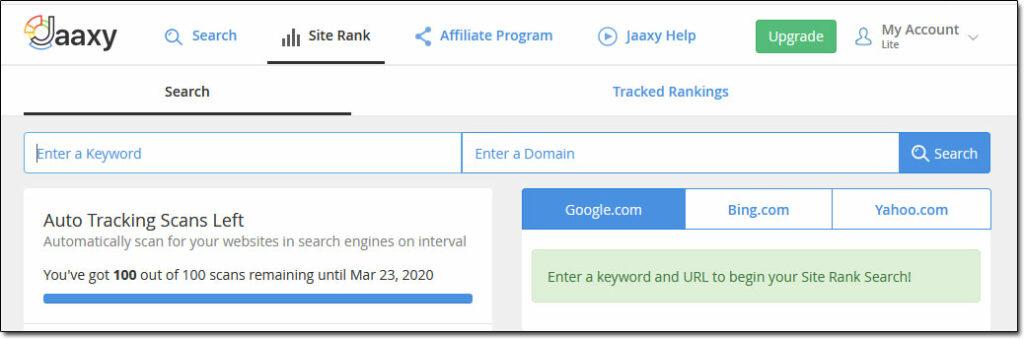
Then once you run a search you’ll get provided with data like this:
![]()
It’s a pretty nifty tool, and it’s certainly very powerful as a whole – but there are a couple of small downsides…
The first downside is that you can only run a limited number of searches as a free member, and the second downside is that it actually only scans the first page results of the search engines.
Don’t fear though, there is another choice…
What’s My SERP
What’s My SERP is a great little tool & it’s a tool that I’ve used for many, many years. It’s simple, powerful, free and easily allows you to check if your site is listed anywhere within the top 100 results.
Plus you can run up to 10 searches per day without even having to create an account.
On top of that, What’s My SERP also lets you select a location to test from, as well as a device (though the device selection is limited to premium users only)… Pretty cool.
Here’s a screenshot of what it looks like:
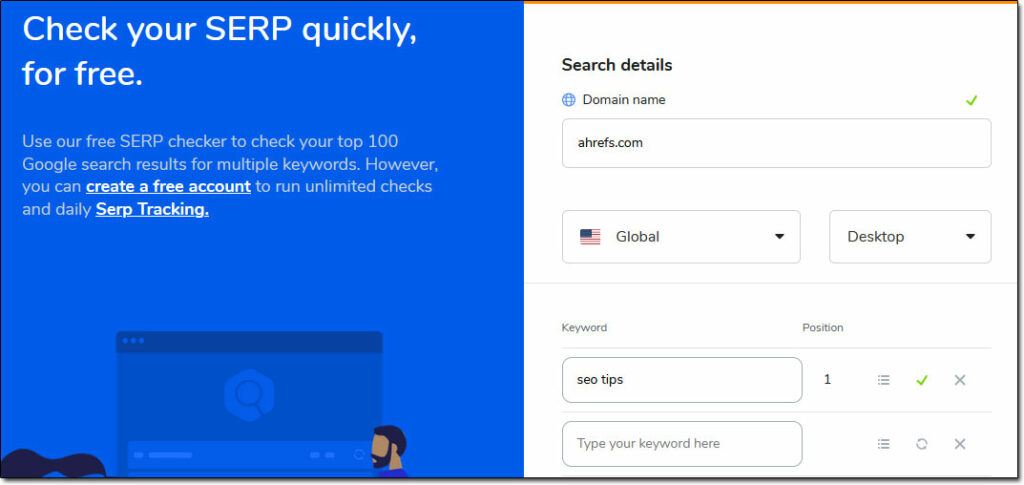
The downsides? Well, at present you can only find your keywords search rankings in Google – and in order to actually “track” the results over time, you have to pay for a premium membership.
However there’s nothing stopping you from signing up for both Jaaxy & What’s My SERP, then using Jaaxy purely for the keywords that you want to track – and What’s My SERP purely for the occasional keywords you just want to check.
Featured Snippets
One thing you also have to take into consideration when looking into keyword position checking tools is how the tool counts a featured snippet result.
You see, a featured snippet is a result that technically ranks lower in the search engine ranking positions, but it’s also one Google has “boosted” because it feels it provides a good answer to your specific query.
You’ve probably seen them, they appear in a little box at the top of the results like this:
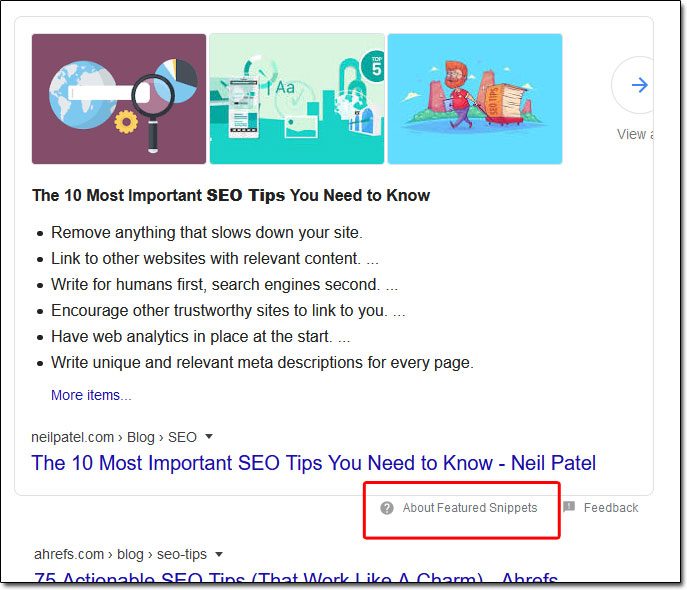
The ahrefs.com result which you can just about see at the bottom of the screenshot above is “technically” the number 1 result, however, Google has decided to push the result from neilpatel.com above it as a featured snippet.
In this instance, Jaaxy counts ahrefs.com as being at position number 2, whereas What’s My SERP still reports ahrefs.com being at number 1.
It’s not a huge issue of course, but it’s just something that you should be mindful of when you’re using the search engine rank position checking tools to save any frustration or confusion.
Another Way To Monitor Search Rankings
Google themselves also provide a tool that you can use to monitor how your site’s performing in the search listings, it’s called Google Search Console & it’s completely free to use.
The only problem with Google Search Console though is that it doesn’t track your exact rankings at any specific moment, it just tracks your average rankings over a period of time, like so:
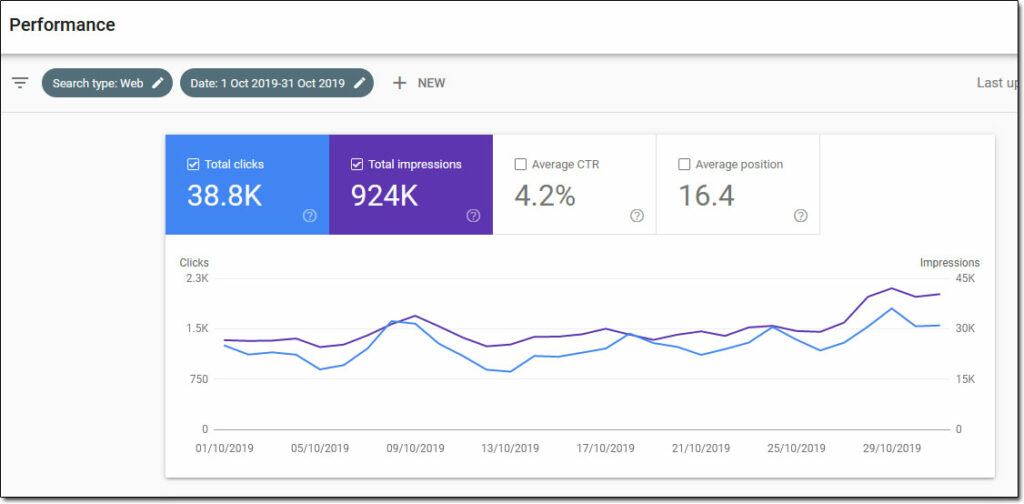
Plus rather than you submitting keywords to check, Search Console essentially just tells you what keywords your site is currently appearing for – meaning if you’ve just submitted some new content you may not immediately see it in the Search Console data.
Either way, though Search Console is a pretty powerful tool & you should definitely have your site connected up with it because it’ll also alert you to any issues that may prevent your site from performing as well in search.
And on that note, that’s a wrap – hopefully this post has helped you learn some quick & easy ways that you can use to effectively find your search engine rankings for keywords. ?
If you’d also like to get some more advanced training on how to actually rank higher for certain keywords then be sure to check out this additional training before you leave.

Thank you for this informative article on finding search engine rankings for keywords. It’s crucial to know how well your content is performing, and these free tools seem like a great way to do it. I appreciate the tip about using a private browsing window to prevent search engines from accessing your browsing history and providing a more accurate set of results. Jaaxy sounds like a fantastic tool to check keyword rankings and discover new keyword opportunities. It’s helpful that it automatically checks your keywords’ rankings at a set interval, so you get accurate and up-to-date results. Do you have any other tools you recommend for tracking search engine rankings? Thank you for sharing this helpful information.
Mangools is my other top-recommended tool for checking search rankings 🙂