Over the past few days, I’ve been working on speeding up my websites.
Don’t get me wrong – they were already quick in terms of loading speed (as measured by Pingdom & WebPageTest), but Google’s PageSpeed Insights didn’t seem to like them.
So in order to squeeze as much speed out of the site as possible & gain extra points on my PageSpeed Insights score, I began deactivating plugins.
But do deactivated plugins still slow down your WordPress site?
That’s exactly what you’re going to find out in this post, and my answer is based on 2 things – my results from the speed test, and my experience as a programmer.
Here’s how my SiteSpeed is looking now, after my tweaks:
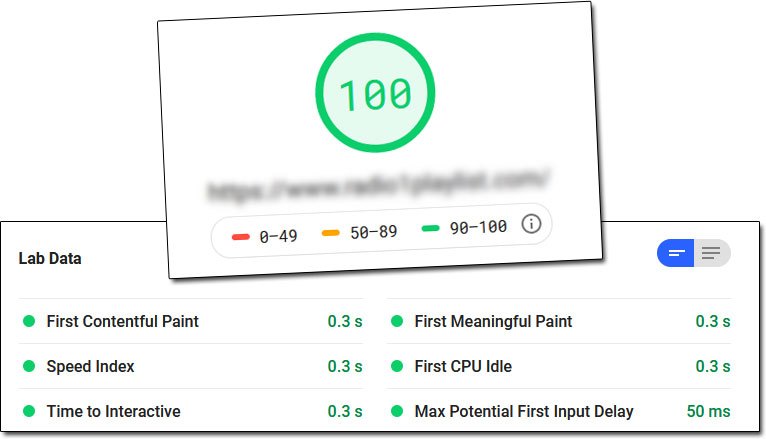
First though, before I discuss how deactivated plugins affect speed, there’s something important you need to understand.
PageSpeed Insights Doesn’t Measure Loading Speed
Honestly, this is something that initially caused me a lot of frustration & time spent “scratching my head”.
According to sites like Pingdom & WebPageTest my site was loading at warp speed. Most page loads were coming in at under 300ms, which I think you’ll agree is pretty darn fast.
Yet despite that, Google’s PageSpeed Insights gave the site a low score.
In fact, it gave another one of my websites that loaded over a whole second slower (according to Pingdom & WebPageTest) a higher score.
What the heck? How?
Well, after digging into it & really reading up on how the Google PageSpeed Insights tool works I discovered that the PageSpeed Insights tool doesn’t actually use the speed of your site for its scoring.
Site’s like Pingdom & WebPageTest do though – they send a ping off to your website, let it load, then when the ping returns (after it’s loaded) they calculate the difference… Which determines the time taken to load.
That’s why those websites let you choose a testing server location, because the further the testing station is from your website’s hosting server the longer the ping will take to return.
Google, however, doesn’t let you pick a location, and that’s because it doesn’t matter.
The reason being that actual speed isn’t important, it isn’t factored into their score. Instead, their tool simply figures out all of the elements on your page (such as JavaScript & images) and produces a score based on how they’re executed.
It’s more of a “theoretical” speed.
So in terms of how fast your website loads, Google’s PageSpeed Insights can be safely ignored…
But unfortunately, life’s not that simple.
Google happens to own the most popular search engine which is where most of your visitors are likely coming from, so even though it can be ignored – it’s still a good idea to score high & please them since they mentioned they use the score to determine search rankings.
Why This Is Important
If you’re working on your site speed, deactivating plugins & measuring your results then it’s vital that you know how the tools that you’re using to measure your site’s speed actually work.
It’s also super important that you run several tests and not just the one, then generate an average.
The reason I say that is because there are many external factors that can influence the result of a test. One test may say that your site takes 3 seconds to load, but the next 10 tests may say it loads in under 1 second.
It might have just been under unusually high load at the time of the initial test.
So, with all of that in mind…
Do Deactivated Plugins Slow Down WordPress?
In short, no – they don’t.
If a plugin is active on your site, and then you deactivate it – then yes that will indeed have an impact on your site’s speed – but if a plugin is already deactivated then deleting it won’t have any impact to the frontend speed of your site.
The only time a deactivated plugin is called is when you’re logged in as an admin & attempt to load the list of plugins. So the deactivated plugins will affect the loading speed of the plugins page for admins, but that’s all.
I mean yes, the plugins data will still remain present in the database even when deactivated, but there’s no way that the small amount of data stored could cause any noticeable impact on loading speed to the frontend of your site.
So does that mean you should just deactivate plugins rather than delete them?
Well no – if you’re not going to use a plugin again then you should delete it because every extra bit of code that you have hosted on your server presents an extra security risk.
More code = more room for a loophole.
So if you’re no longer using a plugin & have no intention to use it again in the near future then you should still delete it, even though doing so won’t have any impact on the speed of your site.
