Want to make one of your WordPress posts sticky?
Want to do it without having to install yet another plugin or having to add code?
You’re in the right place!
In this blog post, I’m going to show you a slightly hidden feature in WordPress that’ll enable you to make your posts sticky in just 2 clicks – no plugins or coding required. ?
How To Make a WordPress Post Sticky
The first thing you’ll need to do is load your page up in the editor, so head to your admin panel, click on “Posts”, find the post that you want to make sticky & then click on “Edit”.
Then, once the editor has loaded you want to direct your attention to the “Publish” section at the top right.
It’ll look something like this:
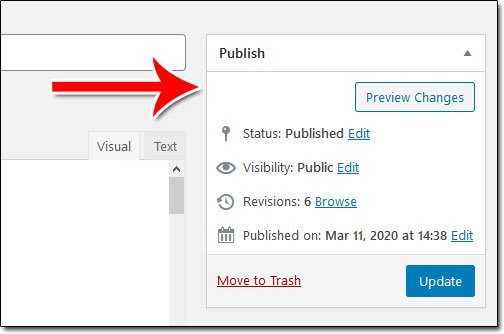
Then once you’ve found the publish section you simply need to click on the “Edit” link next to the “Visibility” heading.
It’ll open up a few options, like this:
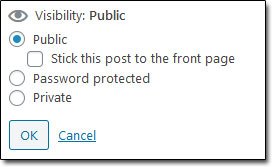
You can probably guess what to do next… Tick “Stick this post to the front page”, hit OK & then finally update your post.
It’s important that you hit the “Update” button on your post because if you don’t then the changes won’t take effect.
To check that it’s worked, navigate to your blog page & you should see the post that you’ve just made sticky appear right at the very top – or if you’ve already got other posts stickied then they’ll appear in date order.
Why Would You Want To Make a Post Sticky?
Honestly, there are a variety of reasons as to why you might want to make a post sticky but generally, it’s because you want your most important or highest converting content to be displayed at the top of your blog.
You may also want a disclaimer or terms to be displayed at the very top, and the WordPress sticky post functionality will let you do it.
For example on one of my websites I write about blogging, but I also have a post outlining how to start a blog. I decided to make it a sticky post so that if anybody was new & came to the website, that would be the first resource they got access to.
After all, it would be pretty pointless them reading about blogging if they didn’t even have a blog.
Anyway, hopefully, this post has helped you out & shown you that it’s possible to make a WordPress post sticky without a plugin or coding. Finally, something that’s actually easy, huh? ?
