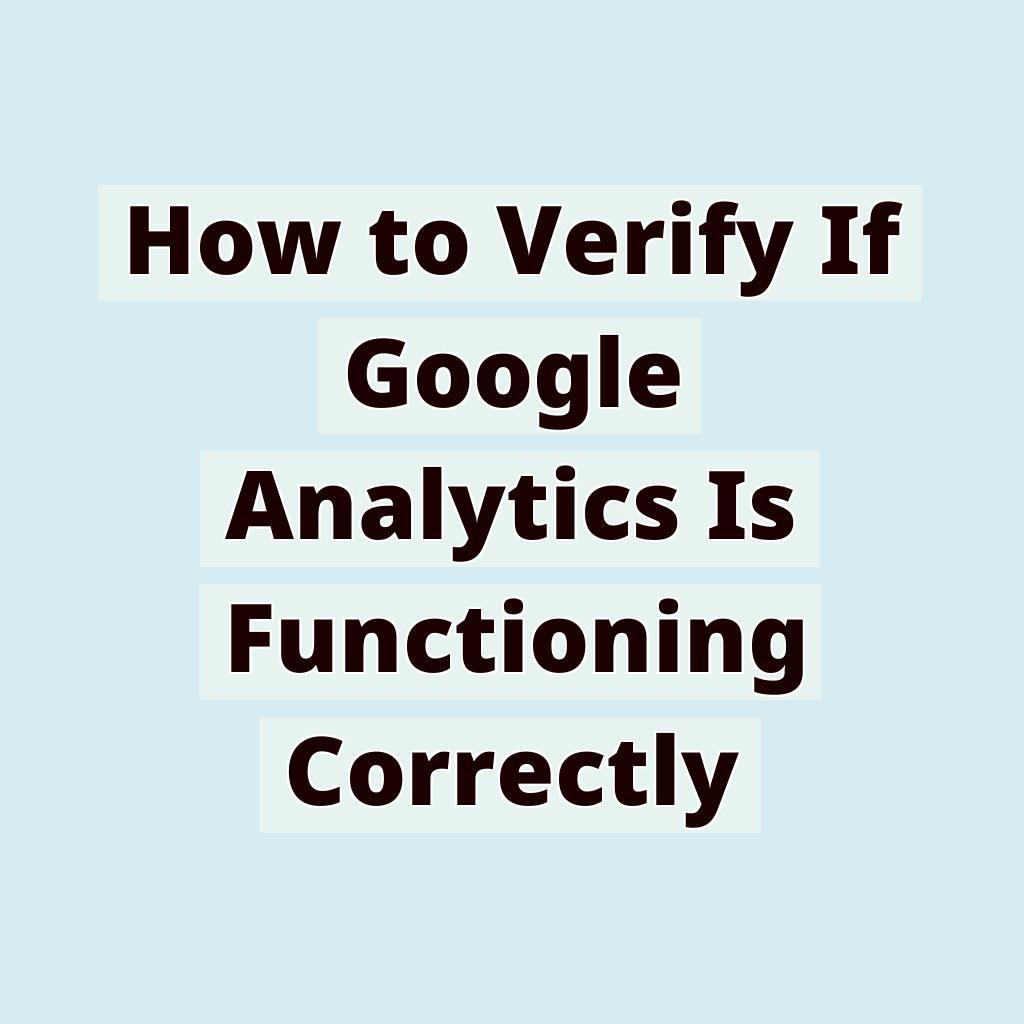Ever had that nagging feeling in the back of your mind? Wondering if your Google Analytics is catching every click, every visit, every tiny interaction on your site? Well, you’re not alone. It’s like having a garden and not knowing if your sprinkler system works – you need that assurance!
We’ve all been there, anxiously hitting refresh, hoping the numbers jump. It’s the digital age’s version of watching paint dry. But fear not! Getting to the bottom of this doesn’t require a degree in rocket science.
I’m here to walk you through, step by step, ensuring your Google Analytics is doing its job. And, breathe easy, it’s easier than you think. Let’s dive in!
Why is It Important to Verify Google Analytics Functionality?
Imagine setting sail without a compass. That’s your website without Google Analytics working correctly. It’s not just about numbers. It’s about making informed decisions that drive your website forward.
Steering the Ship
First things first, data is king. Knowing where your visitors come from, what they like, and what they don’t, shapes your content. It’s like having a map in unknown waters. You want to make sure your map is accurate, right?
Avoiding Icebergs
Second, it’s all about spotting problems early. A sudden drop in traffic? That’s your cue to investigate. Without accurate data, you could be blissfully unaware of issues that are actually big deals. Think of Google Analytics as your lookout, warning you of icebergs ahead.
Getting Google Analytics right means you’re not flying blind. It’s about ensuring your digital strategy is on point, that every decision, tweak, and change you make is informed and deliberate. So yes, verifying its functionality isn’t just important; it’s essential. Let’s not sail into the digital sunset without making sure our compass works, shall we?
What Are the Common Issues with Google Analytics Setup?
Now that we’ve established the “why,” let’s dive into the “what.” I’m talking about the hitches and glitches that can trip you up when setting up Google Analytics. Trust me, they’re sneakier than you’d think.
First off, incorrect tracking code installation. It’s like forgetting to turn on your GPS before a road trip. You think you’re collecting data, but in reality, you’re driving blind. This tiny mistake can lead to massive headaches down the road.
Then there’s the problem of duplicate tracking codes. Imagine getting directions from two GPS systems shouting different instructions. Confusing, right? That’s exactly what happens to your data when multiple codes are at play. It gets messy and unreliable.
Missing tracking codes on some pages are another slip-up. It’s like having a map with missing pieces. You won’t get the full picture of your site’s performance, and those blind spots can hide crucial insights about your audience’s behavior.
Let’s not forget about the wrong setup of filters. Filters are great for cleaning data, but set them up incorrectly, and you might as well throw some of your data out the window. You want to filter out the noise, not the music.
And lastly, overlooking the need to track conversions. It’s like going on a treasure hunt but forgetting to mark where the treasure is. What’s the point if you can’t measure success? Setting up goals and tracking conversions is key to understanding if your efforts are paying off.
Dealing with these issues might sound daunting, but fear not. Awareness is the first step to tackling them head-on. Let’s keep sailing smoothly, shall we?
How Can You Check if the GA Tracking Code is Properly Installed?
Alright, we’ve talked about what can go wrong. Now let’s roll up our sleeves and get into how to ensure everything’s set up just right.
First thing’s first, a simple yet surprisingly effective method is to visit your website. I mean, go on, type in your URL and hit enter. Once you’re there, right-click, choose “View Page Source,” and do a quick search (Ctrl+F or Cmd+F) for “UA-” or “G-“. Find anything? That’s your Google Analytics (GA) Tracking code staring back at you. No code in sight? Well, that’s a clue you’ve missed a step.
Next up, let’s talk about the Google Tag Assistant. This handy Chrome extension is like a detective exclusively for your tags. Install it, activate it, and then head on over to your site. Click on the icon and let it do its thing. It’ll give you a rundown on what’s installed and whether it’s giving a thumbs up or thumbs down.
But wait, there’s more. Dive into your GA account and look for real-time reports. Why? Because if you’re currently browsing your site, your visit should pop up there. It’s kind of reassuring, seeing your own activity reflected back at you. No activity? Houston, we might have a problem.
Lastly, consider using Google’s Tag Assistant Recording. Navigate your site with it turned on, and it’ll record your journey, highlighting any snags or high-fives your tags are experiencing. It’s a bit more in-depth but absolutely worth it if you’re into detail.
And just like that, you’re on your way to confidence in your GA setup. Isn’t it nice when things just…work?
Are There Tools Available to Help Verify Google Analytics Setup?
Absolutely, and let me tell you, some of these tools are lifesavers. We just touched on a couple, but let’s dive a bit deeper.
Starting with the basics, Google Tag Assistant. Remember how I mentioned it’s like a detective for your tags? Once you’ve got it up and running, it not only tells you if the GA tag is there but also if it’s working like it’s supposed to. A green icon means you’re good to go, while yellow or red flags mean there’s room for improvement. It’s like traffic lights for your website’s code.
Next on our list is GA Debugger. This one’s for the tech-savvy or those feeling adventurous. Install this Chrome extension, and then open up your console tab. It’s like suddenly being able to understand a foreign language. GA Debugger translates your GA code’s activities into plain English. Well, as plain as coding gets. You’ll see what data gets sent to GA, and importantly, if it’s the right stuff.
Screaming Frog
Heard of Screaming Frog? Despite the funny name, it’s a powerhouse tool, especially for SEO, but also handy for checking your GA setup across your whole site. Yeah, not just the homepage. It crawls your website, looking for inconsistencies in your GA code across different pages. It’s a bit more advanced and might take some learning, but it’s like having a magnifying glass over every corner of your site.
GTmetrix
Then there’s GTmetrix. Mostly used for checking site speed, it also gives insights into whether your GA code is slowing down your site. Slow speed equals unhappy visitors, so it’s a win-win to keep an eye on. Plus, it gives recommendations on fixes, which can be pretty handy if you’re not sure where to start.
Lastly, don’t forget about Google Analytics itself. It’s got a section called Admin where you can check your tracking code status. Sometimes, going straight to the source is the best strategy.
How Can You Confirm That Google Analytics is Accurately Tracking Data?
So, you’ve got your tools and you’ve checked your setup. But how can you be absolutely sure that Google Analytics is tracking data correctly? Let’s jump into that, shall we?
Firstly, real-time reports are your friend. Jump into Google Analytics, and head over to the ‘Real-Time’ section. What you want to do is visit your own website from another tab. Look! That’s you right there in the report. If you see your visit popping up, you’re on the right track.
Now, let’s talk about testing events. If you’ve set up specific events to track (like clicks on a contact form button), test them out. Go on, give it a click and see if it registers in your real-time events report. No show? Something might need tweaking.
Also, do a little date comparison. Pick a period and compare the data with the same period from the week before, or even the year before if your site’s been around that long. Seeing consistent trends? Great. Huge discrepancies? Might need to dig deeper.
Comparing data is also a good step. Got other tracking tools on your site? Check if the data there is somewhat in line with what GA is telling you. They won’t match to the dot, but they should tell a similar story.
Lastly, the Acquisition reports. Dive into where your traffic’s coming from. If you know you’ve been getting a load of traction from a recent social media post, but GA shows no love from there, there might be a hiccup.
So, layering these checks together gives you a much clearer picture. It’s like piecing together a puzzle — every correct piece brings you closer to the full image. Sure, it might take a little time, but confirming your Google Analytics is accurately tracking data is definitely worth that extra effort.
Conclusion: Ensuring the Correct Functionality of Google Analytics
And there we have it, friends. We’ve journeyed through the maze of ensuring Google Analytics is doing its job correctly. It might seem like a bit of a climb, but trust me, it’s totally worth the view from the top.
Remember, the key lies in diligence and regular checks. Using the Real-Time reports to catch issues in the act can be a game-changer. It’s like having a direct line to what’s happening on your site, in real-time. Pretty neat, right?
UTM parameters and site speed checks are your secret weapons. They add layers of insight, enabling you to dive deeper into your data’s story. And who doesn’t love a good story, especially when it’s about understanding and engaging with your audience more effectively?
But here’s the thing – it’s not a set-it-and-forget-it deal. The digital world morphs at the speed of light, and so must our approach to tracking and analysis. It’s about staying curious, staying involved, and never assuming everything’s just ticking along fine.
In wrapping up, ensuring the correct functionality of Google Analytics is not just about peace of mind. It’s about leveraging powerful insights to steer your strategies, make informed decisions, and ultimately, grow your online presence. So, take the reins, dive into these checks and adjustments, and lead your site to its fullest potential.
After all, in the vast, wild world of the internet, knowledge truly is power. And with accurate, reliable data, you’re well on your way to wielding that power like a pro. Happy analyzing!