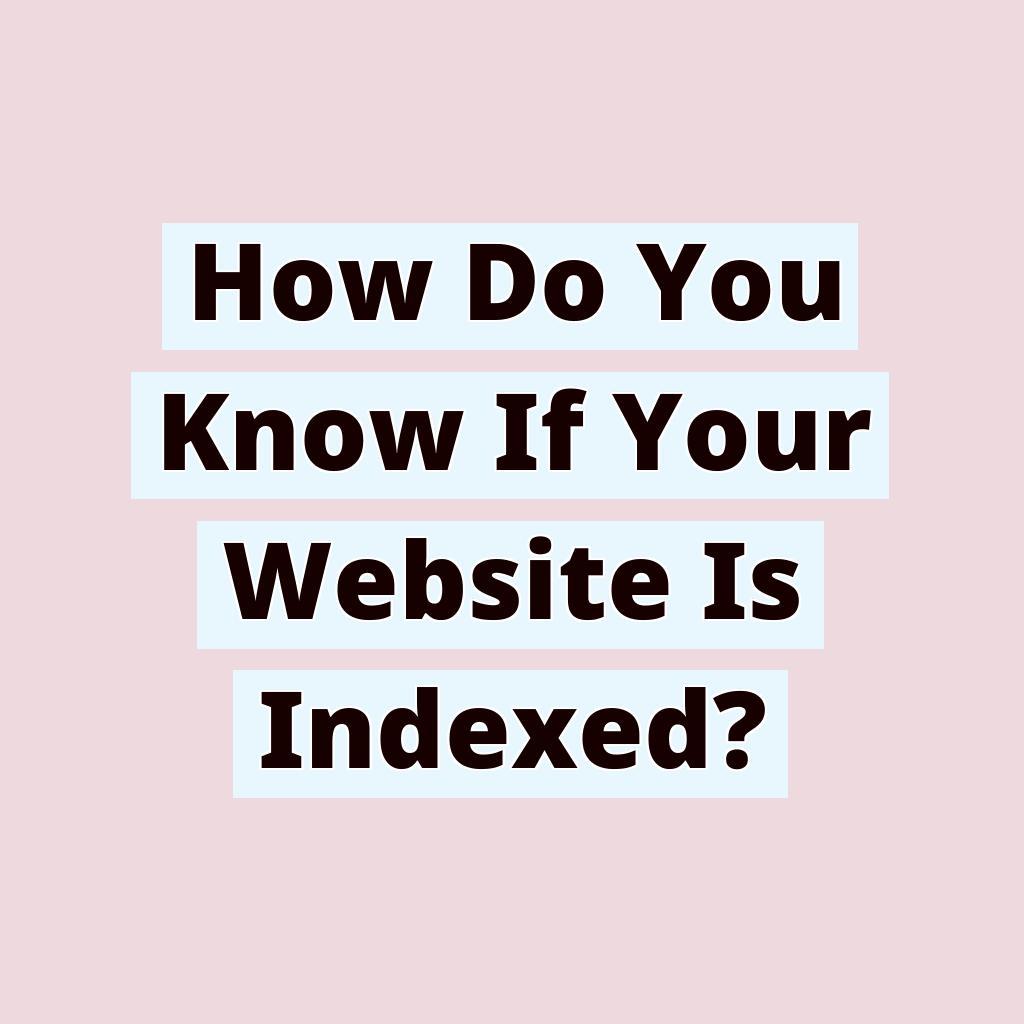So, you’ve put in the hard work to create a stunning website. You’ve carefully crafted each page, optimized your content for search engines, and now you’re eager for the world to see what you’ve created. But how do you know if your website is actually being indexed by search engines? In this blog post, I’ll walk you through the ins and outs of website indexing and show you how to determine if your website has been indexed.
What is Website Indexing?
Before we dive into the nitty-gritty details of determining if your website is indexed, let’s first understand what website indexing actually means. In simple terms, website indexing refers to the process of a search engine collecting, parsing, and storing data from your website. When a website is indexed, it means that the search engine has crawled and analyzed its content and deemed it worthy of inclusion in its database.
Is Your Website Indexed?
Now that we’ve got a basic understanding of website indexing, let’s move on to the big question – is your website indexed? Here are a few ways to find out:
-
Use the site: operator in Google: One of the simplest ways to check if your website is indexed is to use the site: operator in Google. Simply type “site:yourwebsite.com” into the Google search bar. If your website is indexed, you should see a list of all the pages from your website that are included in Google’s index.
-
Check your website’s organic traffic: Another indicator of whether your website is indexed is to check your organic traffic. If your website is indexed, you should see organic traffic coming from search engines. Tools like Google Analytics can help you track the traffic coming to your website from organic search.
-
Submit a sitemap to Google Search Console: By submitting a sitemap of your website to Google Search Console, you can get insights into the indexing status of your website. Google Search Console provides valuable information about the indexing of your website’s pages and any issues that might be preventing certain pages from being indexed.
What If Your Website Isn’t Indexed?
If you’ve gone through the above steps and discovered that your website isn’t indexed, don’t panic just yet. There are a few common reasons why your website might not be indexed:
-
Robots.txt file: Check your website’s robots.txt file to ensure that you’re not inadvertently blocking search engine crawlers from accessing your site.
-
Noindex tag: Make sure that your website doesn’t have a noindex meta tag that could be preventing search engines from indexing your pages.
-
Technical issues: Sometimes, technical issues with your website can prevent it from being indexed. Check for any crawl errors or issues with your website’s structure that could be hindering indexing.
Getting Your Website Indexed
If you’ve discovered that your website isn’t indexed, it’s time to take action. Here are a few steps you can take to improve the chances of your website getting indexed:
-
Create and submit a sitemap: A sitemap helps search engines understand the structure of your website and can make it easier for them to index your pages. There are plenty of tools available to help you create a sitemap, and once you’ve created one, you can submit it to Google Search Console.
-
Improve your website’s SEO: By optimizing your website for search engines, you can increase the likelihood of it being indexed. Make sure your content is high-quality, your website is user-friendly, and your technical SEO is on point.
-
Build quality backlinks: Quality backlinks from reputable websites can signal to search engines that your website is trustworthy and valuable, which can improve its chances of being indexed.
The Bottom Line
In conclusion, knowing whether your website is indexed is crucial for ensuring that it’s being discovered by potential visitors. By using the methods outlined in this post, you can determine if your website is indexed and take steps to improve its indexing status if necessary. Remember, website indexing is just the first step – once your website is indexed, the next challenge is to ensure that it ranks well for relevant search queries. Keep optimizing your website, monitoring its performance, and staying up to date with the latest SEO trends to maximize its visibility and impact.