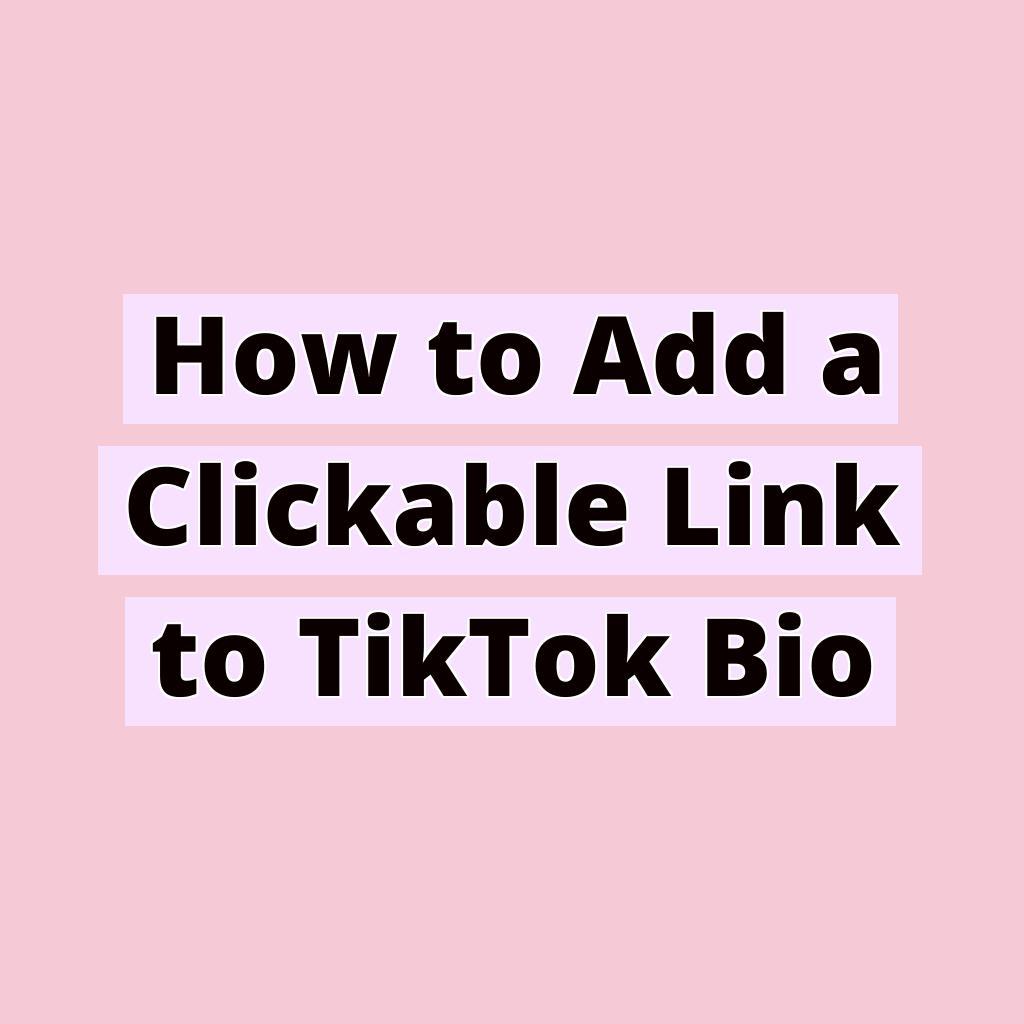Hey there, TikTok enthusiasts! Today, I’m going to share with you a super cool trick that will make your TikTok profile stand out – adding a clickable link to your bio. If you’ve been wondering how to do this, you’re in the right place. I’ll guide you through the simple steps to make it happen. Let’s get started!
Step 1: Open the TikTok App
First things first, open your TikTok app and make sure you’re logged in to your account. Once you’re in, head over to your profile by tapping on “Me” at the bottom right corner of the screen.
Step 2: Edit Profile
Next, look for the “Edit Profile” button, which you can find right below your profile picture. Tap on it to proceed to the next step.
Step 3: Add Your Link
In the “Edit Profile” section, you’ll see the “Website” field. This is where the magic happens. Simply enter the URL that you want to link to and save the changes. Make sure you enter the full, correct URL starting with “http://” or “https://”.
Step 4: Verify Your Link
After adding the link, TikTok will automatically verify it to ensure that it’s valid. Once the link is verified, you’ll see it appear as a clickable link on your profile.
Step 5: Test It Out
To make sure everything is working as it should, tap on the link in your bio to test it. It should open in a new window, directing users to the intended webpage.
Tips for Adding a Clickable Link to Your TikTok Bio
- Keep the link relevant to your content to provide value to your audience.
- Use a link shortening tool if you want to make the URL look cleaner and more presentable.
- Regularly update your bio link to promote your latest content, projects, or website.
The Bottom Line
Voila! You’ve successfully added a clickable link to your TikTok bio. This simple yet effective hack can help you drive traffic to your website, YouTube channel, online store, or any other platform you want to promote. Now that you’ve mastered this nifty trick, go ahead and make your TikTok profile even more engaging and interactive. Happy linking!