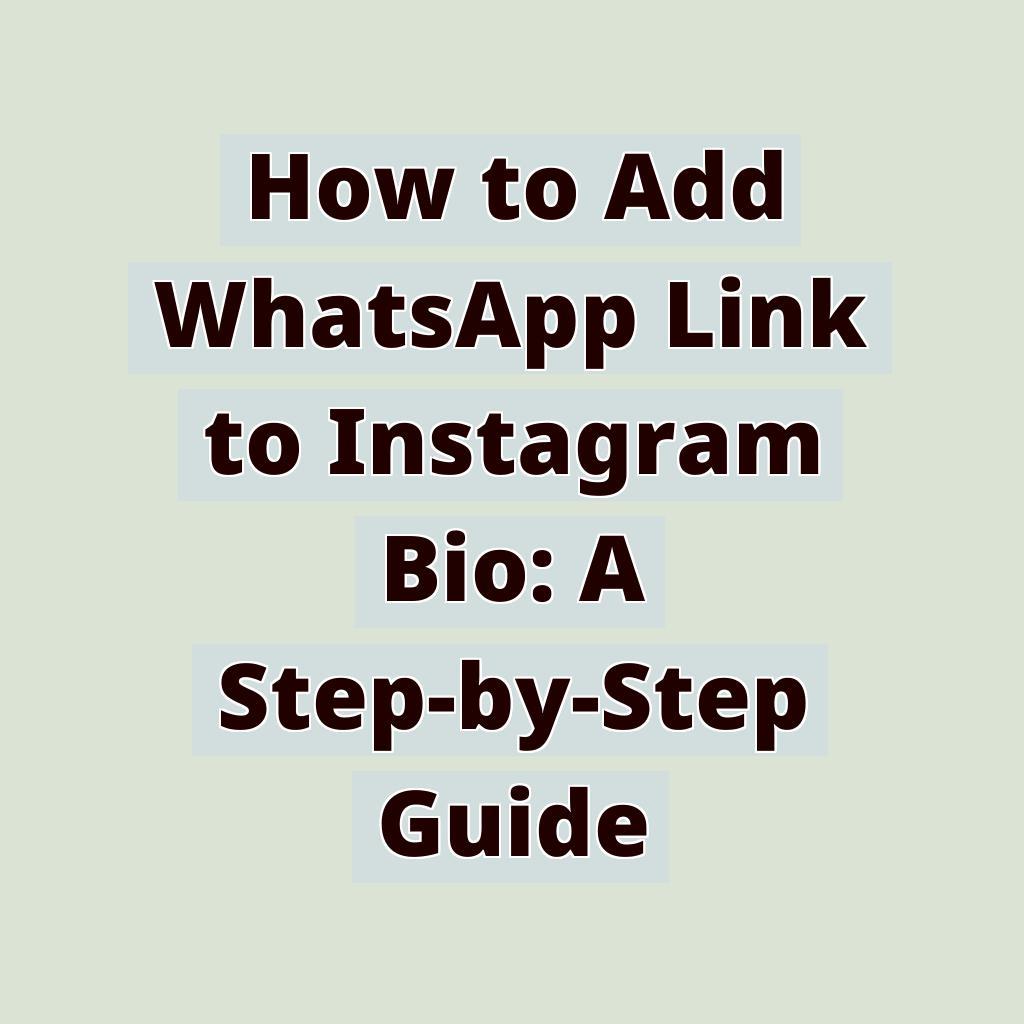So you want to make it easier for your Instagram followers to get in touch with you via WhatsApp? Adding a WhatsApp link to your Instagram bio is a great way to streamline communication with your audience. Whether you’re a business owner, influencer, or just an individual looking to connect with others, this simple addition can make a big difference. In this step-by-step guide, I’ll walk you through the process of adding a WhatsApp link to your Instagram bio, making it easier than ever for your followers to reach out to you.
Step 1: Creating Your WhatsApp Link
The first step is to create a link that will direct users to your WhatsApp account. To do this, you’ll need to use a specific URL format. Start by opening your web browser and entering “wa.me/phonenumbers” in the address bar, replacing “phonenumbers” with your full phone number, including the country code but excluding any + or – signs.
For example, if your phone number is +1234567890, you would enter “wa.me/1234567890” in the address bar. Once you’ve entered the correct URL, press Enter. You should see a page that prompts you to open WhatsApp.
Step 2: Adding Your WhatsApp Link to Your Instagram Bio
Now that you have your WhatsApp link, it’s time to add it to your Instagram bio. Open the Instagram app on your mobile device and navigate to your profile. Tap “Edit Profile” and then paste your WhatsApp link into the “Website” field. Once you’ve pasted the link, tap “Done” to save your changes.
Step 3: Testing Your WhatsApp Link
After adding your WhatsApp link to your Instagram bio, it’s important to test it to ensure that it’s working correctly. Ask a friend or family member to visit your Instagram profile and click on the link to see if it directs them to your WhatsApp account. If everything is set up correctly, they should be taken directly to a chat window with you in WhatsApp.
Tips for Success
- Make sure to use the full phone number, including the country code, when creating your WhatsApp link.
- Double-check that the link works by testing it on different devices and browsers.
- Consider using a call-to-action in your Instagram bio to encourage users to message you on WhatsApp.
Troubleshooting
If your WhatsApp link isn’t working, double-check that you’ve entered the correct phone number in the URL. Additionally, ensure that your Instagram app is updated to the latest version, as older versions may not support clickable links in the bio.
The Bottom Line
Adding a WhatsApp link to your Instagram bio is a simple yet effective way to enhance communication with your followers. By following the easy steps outlined in this guide, you can create a seamless experience for users who want to reach out to you via WhatsApp. Whether you’re a business looking to provide customer support or an individual looking to connect with friends and family, this feature can make a significant impact on your Instagram presence. So go ahead, add that WhatsApp link to your bio, and make it easier than ever for your followers to get in touch with you!