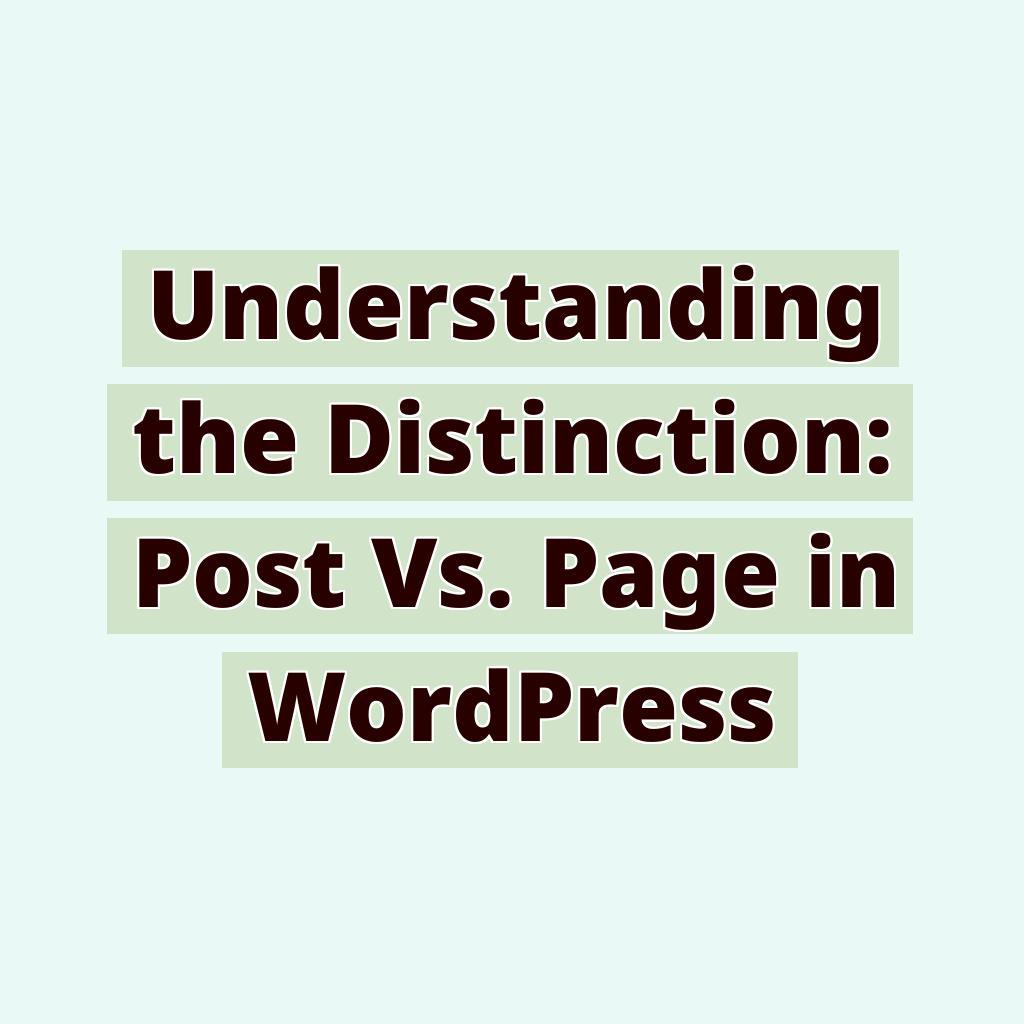WordPress is a powerful content management system that offers users the flexibility to create and organize their content effectively. One important aspect of WordPress is the distinction between posts and pages. Understanding the difference between these two types of content can help you make informed decisions when creating your website. In this blog post, we will delve into the nuances of posts and pages in WordPress to provide you with a comprehensive understanding of their distinct roles and functionalities.
Posts: Dynamic and Time-Sensitive Content
Posts are a fundamental element in WordPress that are typically used for creating dynamic and time-sensitive content. When you publish a post on your WordPress website, it is displayed in reverse chronological order on your blog page. Posts are ideal for creating content that is regularly updated and organized by date. They are commonly used for blog entries, news articles, updates, and any other content that needs to be displayed in a timely manner.
Pages: Static and Timeless Content
On the other hand, pages in WordPress are designed for static and timeless content that does not need to be updated frequently. Pages are not organized by date and are typically displayed in the main navigation menu of your website. Pages are ideal for creating permanent information such as about us pages, contact pages, services pages, and other static content that remains relevant over time. Unlike posts, pages are not listed in a chronological order and are generally accessible from any part of the website.
Key Differences Between Posts and Pages
-
Structure: Posts are structured as entries in a blog format, while pages are standalone pieces of content.
-
Organization: Posts are organized by date and category, whereas pages are typically displayed in the main navigation menu.
-
Updates: Posts are regularly updated with new content, while pages remain static unless manually edited.
-
Comments: Posts allow for user comments and engagement, whereas pages do not have built-in commenting functionality.
-
SEO: Posts are more SEO-friendly due to their dynamic nature and ability to generate fresh content, unlike pages which are considered as static content by search engines.
-
Purpose: Posts are ideal for sharing news, updates, and engaging with the audience, while pages are used for permanent information and resources.
How to Choose Between Posts and Pages
When deciding whether to create a post or a page in WordPress, consider the purpose and nature of the content you are planning to publish. If you are sharing time-sensitive information, such as blog posts, announcements, or updates, creating a post would be the appropriate choice. On the other hand, if you want to present static information, such as company details, services offered, contact information, etc., creating a page would be more suitable.
It’s important to maintain a balance between posts and pages on your website to ensure that you provide a diverse range of content that caters to the needs of your audience. By strategically utilizing posts and pages, you can effectively organize your content and enhance the user experience on your WordPress website.
The Bottom Line
In conclusion, understanding the distinction between posts and pages in WordPress is essential for creating a well-structured and organized website. Posts are dynamic, time-sensitive entries that are ideal for blog content and updates, while pages are static, timeless pieces of information that are typically included in the main navigation menu. By utilizing both posts and pages effectively, you can create a cohesive website that meets the needs of your audience and provides valuable content in a well-organized manner.