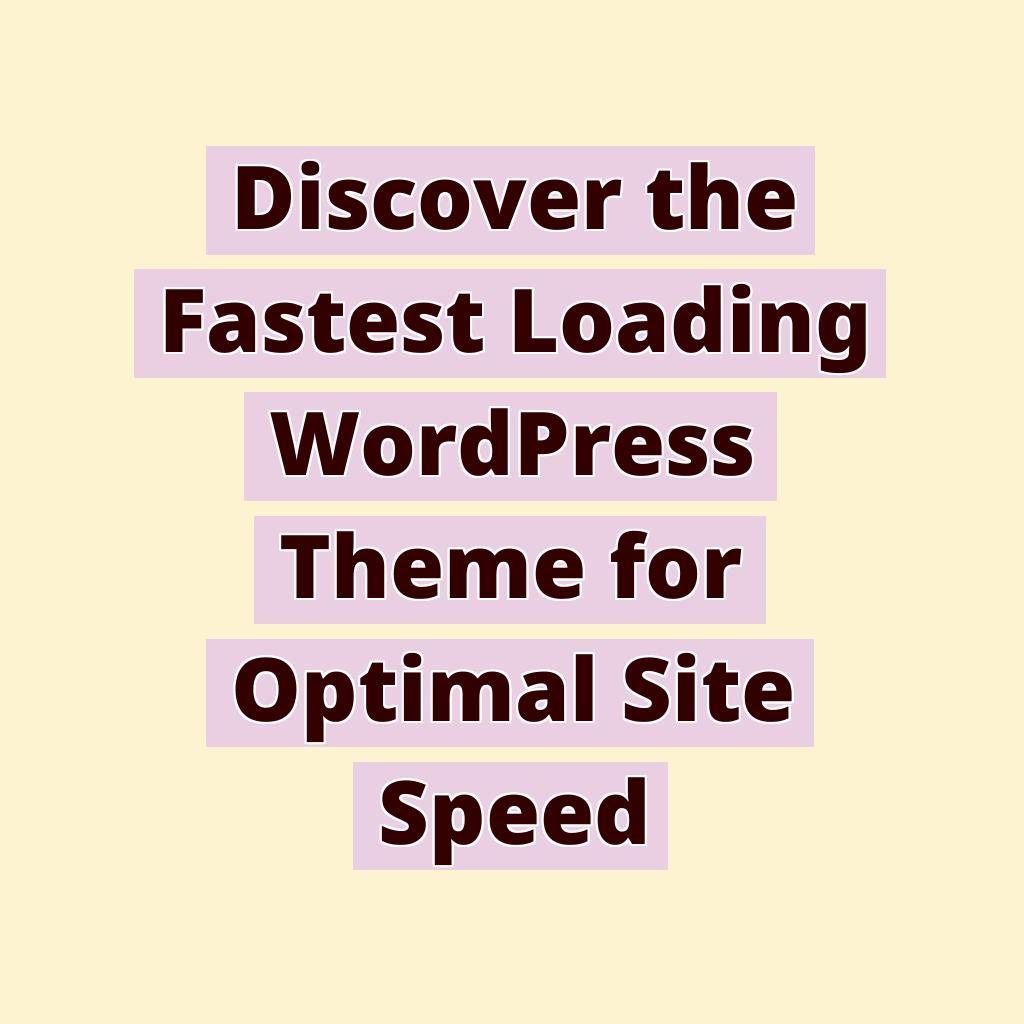Fast as lightning – that’s what we all want our websites to be, right? Picture this: a visitor clicks on your website, and bam! They’re in. No waiting, no frustration. Just pure, seamless browsing. Sounds like a dream?
Well, it’s not just a fantasy. It’s very much achievable. And guess what can make a huge difference? The theme you choose for your WordPress site.
Now, you might think: “But there are so many themes out there. How do I even start to choose?” Don’t worry. I’ve got you covered. Let’s dive into finding that blazing-fast theme that’s going to catapult your site’s speed to the stars.
Choosing the Right Theme for Site Speed Optimization
So, we’re on a mission to find the fastest WordPress theme. But where do we even begin?
First things first, not all themes are created equal. Sure, they all promise the world – sleek designs, customizable features, and more bells and whistles than you can shake a stick at. But when it comes to speed? That’s where the wheat is separated from the chaff.
You might be tempted to go for the most eye-catching theme. And who can blame you? We all want our sites to look good. But here’s the kicker – beauty doesn’t always equal speed. In fact, some of the most dazzling themes are loaded with extra features you’ll never use but will definitely slow down your site.
The key? Look for simplicity. A theme that’s clean and minimal might not win any beauty contests at first glance, but it’ll be a speed demon where it counts.
Don’t forget to check the theme’s history, too. Reviews and ratings can give you a sneak peek into how it performs in the real world. And if the theme is frequently updated? That’s a good sign. It means the developers are keeping it fresh and fast.
Last but not least, test, test, test. Most themes have demos, so take them for a spin. Check how quickly they load and how smoothly they run. Because, in the end, the proof is in the pudding.
Choosing the right theme might take a bit of work, but it’s worth it. After all, a fast site is your ticket to happy visitors and, potentially, higher rankings in search results. And who doesn’t want that?
Key Factors to Consider for a Speed-Optimized Theme
Alright, we’ve talked about the importance of choosing the right theme for speed. But, what makes a theme fast? Let’s dive into the key factors you need to keep an eye out for.
Lightweight Design
First up, size matters. And by size, I mean the file size of the theme. A lightweight theme is like a sports car – sleek, fast, and gets you where you need to go without any unnecessary baggage. Look for themes that promise a lightweight design. This often means they’re built with speed in mind.
Clean Code
Next, let’s talk about the engine under the hood – the code. Clean, well-structured code can make a huge difference. It’s like comparing a cluttered desk to a well-organized one. You can find things faster on the organized desk, right? The same goes for themes with clean code.
Responsive Design
Now, we can’t forget about responsiveness. With more people than ever browsing on mobile devices, your site needs to look great and load quickly on all screen sizes. A theme that’s natively responsive is a theme that’s speed-optimized for mobile users too.
Minimal Use of Heavy Plugins
Plugins add functionality but also extra load time. A theme that requires a ton of plugins to function properly might not be your best bet. Look for themes that keep plugin use to a bare minimum, offering most of the features you need right out of the box.
Regular Updates
I touched on this before, but it’s worth repeating. Themes that are updated regularly are more likely to keep up with web standards, including speed optimizations. It’s like getting a tune-up for your car; regular maintenance keeps it running smoothly.
Browser Compatibility
Finally, check for browser compatibility. A theme might be a speedster in Chrome but could hit a speed bump in Firefox. Ensuring your theme runs well across all major browsers is crucial for providing a consistently fast experience for all your visitors.
Picking a theme isn’t just about the aesthetics; it’s about finding the perfect balance between form and function. Keeping these factors in mind will help steer you towards a theme that’s not just beautiful but blazing fast, too. Because in the online world, speed isn’t just a luxury; it’s a necessity.
Top WordPress Themes Known for Fast Loading Speed
So, we’ve talked about what makes a theme fast. Now let’s take a peek at some of the stars of the show. I’m talking about themes that are known for their lightning-fast loading speeds. Let’s dive in.
First on the list is Astra. It’s like the Usain Bolt of WordPress themes. Astra is lightweight and offers highly customizable options without the bloat. Whether you’re setting up a blog, a business site, or an online store, Astra has got your back. And did I mention it’s free? Well, there’s a pro version for those wanting extra features.
Then there’s GeneratePress. It’s like a minimalist dream come true. GeneratePress focuses on speed and accessibility, ensuring your site is snappy and navigable by everyone. The theme is super lightweight and works seamlessly with page builders, making it a favorite among developers and designers alike.
OceanWP
OceanWP deserves a shoutout too. This theme is versatile, offering a myriad of demo sites that you can import with just a click. It’s designed to be fast, with a focus on performance and usability. Plus, OceanWP pairs well with WooCommerce, making it a great pick for online stores looking for speed.
Neve
Let’s not forget Neve. Neve is like that friend who’s good at everything but still remains humble. It’s perfect for projects that need to go live quickly. Offering a blend of speed, modern design, and flexibility, Neve works wonderfully across different types of websites. And it’s optimized for SEO, ensuring your site not only loads fast but ranks well too.
Lastly, we’ve got Schema. As its name suggests, it’s all about helping you make sense of the web’s structure. Schema is incredibly SEO-friendly, but what makes it stand out is its lightning-fast load times and its ability to help your site rank higher in search engines.
Choosing the right theme is a crucial step in ensuring your website loads quickly and provides a great user experience. These themes are just the tip of the iceberg but are definitely among the best when it comes to speed. Whether you’re a blogger, a business owner, or an online retailer, there’s something here for everyone. Remember, in the vast ocean of the internet, speed can make all the difference.
Testing and Comparing Speed Performance
Now that we’ve eyed some top-notch themes known for their speed, you might be wondering, “How do I figure out which one is truly the fastest for my site?” That’s a great question! Let’s talk about testing and comparing speed performance.
First things first, you can’t judge a theme’s speed by looks alone. You’ve got to put it through its paces. Tools like GTmetrix, Pingdom, and Google PageSpeed Insights are like the gym equipment for your website. They test your site’s speed and give you a detailed report on where it excels and where it needs a little toning up.
Real-World Testing
But don’t just test your theme straight out of the box. That’s like assessing a car’s speed without ever taking it on the highway. Install the theme on your site, add some content, maybe a few images, and then run your tests. This gives you a more accurate picture of how the theme performs under real-world conditions.
One crucial aspect to consider is your hosting environment. Not all hosts are created equal, and your theme’s speed can vary depending on the quality of your hosting. For the most consistent results, test themes on the same host, or even better, on a staging site. This keeps things fair and square.
Comparing Results
When you have your results, it’s comparison time. Don’t just glance at the loading times. Dig deeper. Look at the number of requests, the size of the page, and how long it takes to become interactive. These metrics give you a fuller understanding of a theme’s performance.
Remember, speed is important, but it’s not the end-all-be-all. A theme that loads in a blink but doesn’t serve your needs or appeal to your audience might not be the best choice. Balance is key. Choose a theme that’s fast but also fits your style and the functionality your site requires.
Testing and comparing themes might seem like a bit of legwork, but it’s worth it. Think of it as a treasure hunt. With the right tools and a bit of patience, you’re sure to find that gem of a theme that’s both speedy and a perfect match for your website. Happy hunting!
How to Implement and Customize a Speed-Optimized Theme
Alrighty, you’ve chosen a speed-optimized theme that makes your heart skip a beat. What’s next? Well, it’s time to roll up those sleeves and get to work. Implementing and customizing your theme might seem daunting, but fear not. I’m here to walk you through it, step by easy step.
First off, let’s get that theme installed. Most of the time, it’s a straightforward process. Head over to your WordPress dashboard, find the “Appearance” section, click on “Themes”, and then “Add New”. Upload your theme’s .zip file, and boom, you’re in business. Activate it, and let’s move to the fun part – customization.
Making It Yours
Customizing your theme is like decorating a new apartment. It should reflect your style and needs. Dive into the customization options; you’ll usually find these under “Appearance” > “Customize”. Here, you can tweak colors, fonts, layout options, and much more. But always keep an eye on performance. Remember, every added feature or fancy font weighs down your site just a bit more.
Let’s talk images – they can be speed killers if not handled correctly. Opt for high-quality images, but compress them before uploading. Tools like TinyPNG or ShortPixel are fantastic for this. And always choose the right image format. JPEGs are excellent for photos, while PNGs are perfect for graphics with transparent backgrounds.
Keeping It Lean
Plugins can add amazing functionality to your site, but they can also slow it down. Only keep the plugins you really need. If a plugin is just sitting there, taking up space, it’s time to say goodbye. Think of it as decluttering your digital space.
Finally, test your site’s speed again after customization. Yes, back to tools like GTmetrix or Google PageSpeed Insights. It’s crucial to ensure your customizations haven’t bogged down your site. If you notice a significant slowdown, retrace your steps. Maybe there’s a heavy plugin you can do without, or perhaps an image is too large.
Conclusion
So, we’ve journeyed together through the ins and outs of selecting, implementing, and customizing a speed-optimized theme for your website. It’s a bit like cooking a gourmet meal—choosing the right ingredients is crucial, but how you mix them makes all the difference.
Remember, the goal is not just to have a website that looks good. Speed is a giant slayer in the digital realm. A fast-loading site can vastly improve your user experience, reduce bounce rates, and even boost your SEO ranking. It’s a trifecta of benefits you don’t want to miss out on.
Choosing a speed-optimized theme is your first step. Customizing it while keeping speed in check is your ongoing challenge. Always balance aesthetics with performance, and don’t be afraid to cut back on unnecessary elements that slow down your site.
And hey, the digital world is always evolving. Keep learning, keep experimenting, and keep optimizing. Your website is a living, breathing entity on the internet. Treat it with care, and it will serve you well.
In conclusion, a speedy site is like a smooth highway for your visitors. It gets them where they want to go without any frustrating delays. Keep your foot on the accelerator, but remember, it’s all about finding that sweet spot between speed and style. Safe travels on the digital highway!